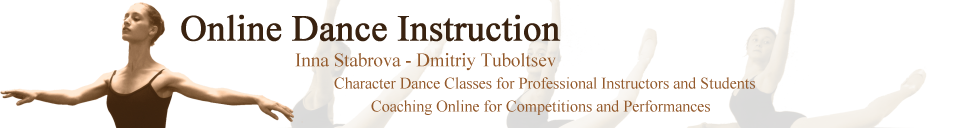Oops! Our shopping cart has detected a problem and sent you here for help. The problem could be due to any number of things, most likely the order has been placed and the cart contents is empty.
Note: If you receive this error page after entering / adding to cart and at any point through secure section of our shopping cart there may be an http_referer issue. Not all web browsers will report this as well as some firewalls will block this as a default setting.
SIMPLE FIX: Use FireFox and check your firewall settings.
To find your cart - the items you selected to purchase - click here:
View Cart
To return to the store - the pages that offer items for sale - click here:
Continue Shopping
To go all the way back to the Home Page, click here:
Home
IMPORTANT: To avoid finding this error message again, please navigate
all the way through the Shopping Cart by using only the buttons provided on the cart pages.
In particular, once you've placed items into the cart, don't use your browser's Back button,
Forward button, Bookmark function, or Address Bar.
If you ARE using only the cart buttons, and you're still getting this error, then please report the problem so it can be fixed from our: Contact Form or call ( 330-497-3288 ).
Please Note: If you are still recieving this error the server may have been upgraded since your last purchase. This can cause a cookie related issue. To resolve please delete your cookies and add to cart again and process order. Within Internet Explorer go to Tools / Options / General and within Temporary Internet Files click "Delete Cookies". This will most likely resolve this issue.